
First of all, what SMTP actually is?
The abbreviation SMTP is decoded as Simple Mail Transfer Protocol – the mean of transferring emails. This technology can be used to both send and deliver your letters via the Internet. The procedure is pretty simple: once you drop an email, it goes to an SMTP server; the latter sends it to your receiver.
So, what things can you put to the test? Let’s see:
- Does it work at all?
- Why is the connection cut off? That may be your firewall.
- Can your mail server communicate a certain email address or a domain?
- What directives from SMTP does the mail server run?
- In what time will you get the feedback from a server?
- To which exactly hostname does the server respond? Is that configuration right?
And there are two ways to check out all that stuff using the Command Line: manual telneting and online tools. Now, we are going to discuss each of those in detail.
Read Also: What Is a Server? Types Of Servers
Manual testing
Basically, you have to pass authentication. Next, log in to a mail server using its DNS MX. Take a look at possible commands.
For Windows: nslookup -type=mx mailtrap.io
For Linux: nslookup -type=mx mailtrap.io
Here, you need to use the DNS PTR to find out your IP address. Eventually, run one of the commands below (A.B.C.D stands for your IP).
For Windows: nslookup -type=ptr A.B.C.D
For Linux: nslookup -type=ptr A.B.C.D
You will get the code to proceed with. Now, start the communication between the telnet client and the SMTP server. To that end, address the EHLO or HELO command to the mail server.
Then, you will need to determine the address to which emails are transferred. For this, give the MAIL FROM command:
MAIL FROM: <test@railsware.com>
Your next step should be sending the RCPT TO command that identifies the email recipient.
RCPT TO: <test@railsware.com>
Here, the DATA command goes: it detects the actual email content (along with the headers “FROM” and “TO”). Run it previously to writing your message.
Particular mail servers use the PIPELINING technique: the SMTP mail server cannot answer any other commands going after EHLO or HELO until the DATA command is given. It just has to wait. In such a situation, run MAIL FROM, RCPT TO, and DATA, and wait for SMPT to respond.
Online testing
To run the test, you must figure out the address of your SMTP server. For this, use the ns lookup command or search for proper online services on the Internet.
When you check out your SMTP server via online services, the test comprises the following stages:
- Examination of the DNS Black List status;
- MX Records authentication;
- Configuration your SMTP server to an SMTP relay server;
- Determination of the email address using PTR Record.
Now, let’s have a look at online tools you can efficiently test your SMTP server with.
MX Toolbox – a simple service indicating such things, as SMTP Reverse DNS Mismatch, SMTP Valid Hostname, SMTP Banner Check, SMTP TLS, SMTP Connection Time, SMTP Open Relay, and SMTP Transaction Time for free. Note that it doesn’t allow you to detect the port or password.
Wormly – you can try it out for free to test your SMTP without identifying the port and password. Besides, it doesn’t provide the secure connection.
SMTPer – a flexible and beneficial service that allows you to submit information about sender and recipient. The functions of port identification, authorization, and a secure connection are supported.
Test SMTP (or test-smtp.com) – a tool you can use for testing relays. However, it is not appropriate for a comprehensive SMTP check.
testsmtp.tcsoftware.net – this is also a service for testing particular processes. It doesn’t examine your SMTP in all aspects; neither has it supported a secure connection.
You can Read more about SMTP testing on the https://mailtrap.io
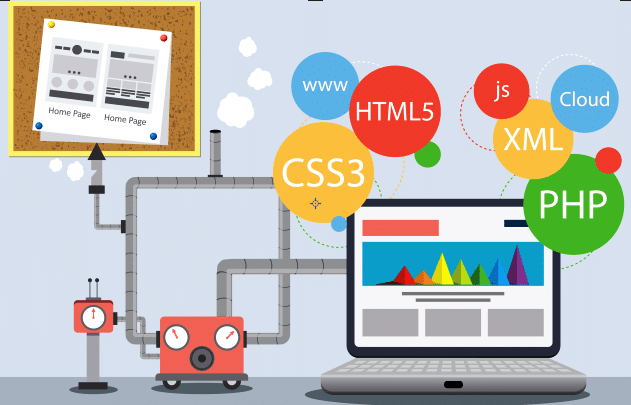
No comments:
Post a Comment